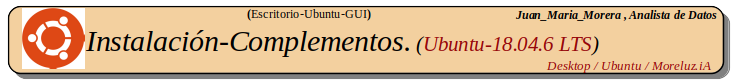Instalacion de Complementos en Ubuntu 18.04.6 LTS para my-portatil juan-Aspire-ES1-512
Instalar Google Chrome en Ubuntu desde terminal.
Descargamos el paquete con el Google Chrome más reciente:
- In: root@juan-Aspire-ES1-512:/# wget -c https://dl.google.com/linux/direct/google-chrome-stable_current_amd64.deb
Actualizamos con el comando :
- In: root@juan-Aspire-ES1-512:/# apt update && apt upgrade -y
(Instalamos la librería de indicadores de sistema para poder ver el icono de Chrome en nuestro lanzador)
sudo apt-get install libappindicator1:
- In: root@juan-Aspire-ES1-512:/# apt-get install libappindicator1
Instalamos Google Chrome:
- In: root@juan-Aspire-ES1-512:/# dpkg -i google-chrome-stable_current_amd64.deb
Instalar Docker– Docker Community Edition (CE)
Actualizamos la lista de paquetes :
- In: root@juan-Aspire-ES1-512:/# apt update
Permitir el apt uso de un repositorio sobre HTTPS:
- In: root@juan-Aspire-ES1-512:/# apt-get install \ apt-transport-https \ ca-certificates \ curl \ gnupg \ lsb-release
Agregue la clave GPG oficial de Docker :
- In: root@juan-Aspire-ES1-512:/# curl -fsSL https://download.docker.com/linux/ubuntu/gpg | sudo gpg –dearmor -o /usr/share/keyrings/docker-archive-keyring.gpg
Configurar el repositorio estable :
- In: root@juan-Aspire-ES1-512:/# echo \ «deb [arch=$(dpkg –print-architecture) signed-by=/usr/share/keyrings/docker-archive-keyring.gpg] https://download.docker.com/linux/ubuntu \ $(lsb_release -cs) stable» | sudo tee /etc/apt/sources.list.d/docker.list > /dev/null
Actualice el apt índice del paquete e instale la última versión de Docker Engine y containerd :
- In: root@juan-Aspire-ES1-512:/# apt-get update
- In: root@juan-Aspire-ES1-512:/# apt-get install docker-ce docker-ce-cli containerd.io
Venv-Creación de entornos virtuales
Instalar Venv :
- In: root@juan-Aspire-ES1-512:/# apt-get install python3-venv
Verificar version de Python :
- In: root@juan-Aspire-ES1-512:/# python3 -V
- Out: Python 3.6.9
Creamos una carpeta y dentro (my-venv) creamos el proyectos :
- In: root@juan-Aspire-ES1-512:/# mkdir my-venv
- In: root@juan-Aspire-ES1-512:/# cd my-venv
- In: root@juan-Aspire-ES1-512:/my-venv# python3 -m venv my-project
- In: root@juan-Aspire-ES1-512:/my-venv# ls
- Out: my-project
Activar el entorno : (my-project)
- In: root@juan-Aspire-ES1-512:/my-venv# source my-project/bin/activate
- Out: (my-project) root@juan-Aspire-ES1-512:/my-venv#
Desactivar un entorno virtual de Python :
- In: (my-project) root@juan-Aspire-ES1-512:/my-venv# deactivate
- Out: root@juan-Aspire-ES1-512:/my-venv#
Recopilando:
- La siguiente instalación se compone de los programa y utilidades que mas utilizo en (my-portatil) (Ubuntu-Desktop) . Origen de estos apuntes (Entorno Moreluz).