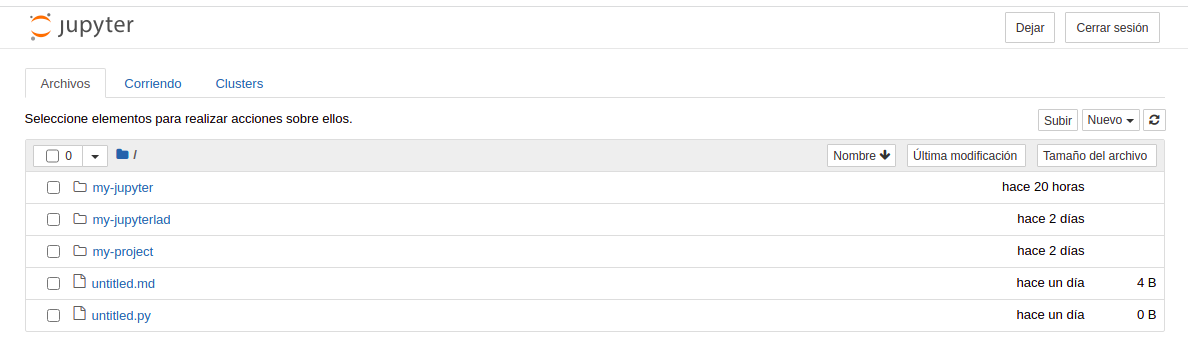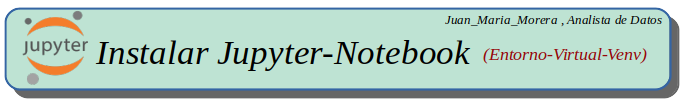Nota: Instalación en un Entorno-Virtual-Venv
Dentro de la carpeta (my-venv) creamos el proyectos (my-Jupyter) :
- In: root@juan-Aspire-ES1-512:/my-venv# python3 -m venv my-jupyter
- In: root@juan-Aspire-ES1-512:/my-venv# ls -lah
- Out: drwxr-xr-x 6 root root 4,0K oct 10 10:59 my-jupyter
Activar el entorno (my-Jupyter):
- In: root@juan-Aspire-ES1-512:/my-venv# source my-jupyter/bin/activate
- In: (my-jupyter) root@juan-Aspire-ES1-512:/my-venv#
Necesitamos tener pip instalado en su sistema Venv :
- In: (my-jupyter) root@juan-Aspire-ES1-512:/my-venv# apt install python3-pip
- In: (my-jupyter) root@juan-Aspire-ES1-512:/my-venv# pip install –upgrade pip
- Out: pip 21.2.4 from /my-venv/my-jupyter/lib/python3.6/site-packages/pip (python 3.6)
Instalar Jupyter :
- In: (my-jupyter) root@juan-Aspire-ES1-512:/my-venv# pip install jupyter
Arrancar Jupyter :
- In: (my-jupyter) root@juan-Aspire-ES1-512:/my-venv# jupyter notebook –allow-root –no-browser